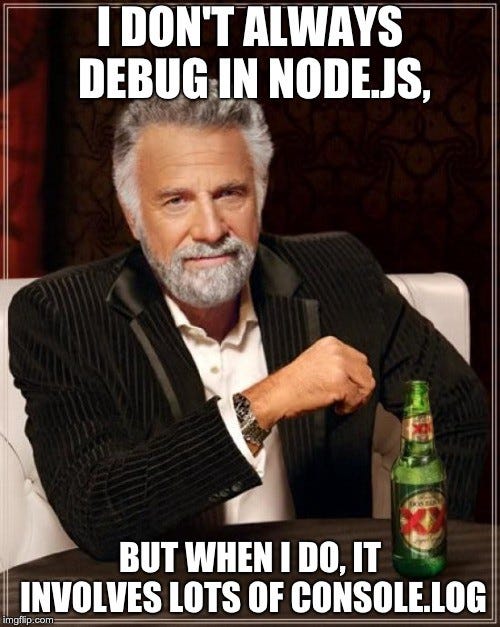September 2022: Build IoT Dashboards with a Sprinkling of Python and Change SVG Colors with CSS Filters
Plus, learn to set up VS Code to make debugging Node.js apps as easy as it is in compiled languages.
Hi everyone,
It’s been a busy month for me between some unexpected home improvement projects and a ramping up of projects at work. There’s not much I can reveal just yet, so I’ll keep this update short and sweet and (hopefully) interesting.
I explored using Snowflake and Streamlit to build engaging IoT dashboards in no time with just a bit of Python code. It’s amazing how quickly you can stand up a new app.
Link to blog post and video: “Quickly Build Custom IoT Dashboards with Snowflake, Streamlit, and Blues Wireless.”
If you’ve ever wanted to turn raw IoT data into tables, graphs, or other cool data visualizations but wanted more fine-grained control over how the data was stored and displayed than most low-code tools provide without having to build a complete app from scratch, Snowflake and Streamlit are two tools you need to check out.
Learn how to get started with them and make your own highly customized dashboards in short order.
If you work regularly with SVGs, you need to see this neat trick I learned to change their color with the help of CSS filters.
At work, recently, I had a pair of stylized quotation mark SVGs from my designer, but they were traditional black, whereas the design had the quotation marks as a lighter blue color. Previously, I would have had to ask her to re-export the SVGs in the correct color or try to alter the SVG’s code myself, but before I did, I did some googling and found that with the magic of CSS filters I could change the SVG’s color myself.
Even better, some wonderful developer put together a site dedicated to calculating exactly the CSS filter combination required to match any hex code. It’s truly a gift that keeps on giving - just earlier this week I found myself visiting it again to change an SVG color in a new project I was working on.
I hope this knowledge is as useful to you as it has been to me.
And last but not least, the absolute easiest way to debug Node.js with VS Code.
Debugging Node.js has never been as easy as compiled languages like Java, but VS Code comes to the rescue dramatically simplifying the process with a few small changes to the IDE’s preferences.
JavaScript developers the world over take heed, although you will still reach often for console.log, this post gives you another handy tool to add to your debugging arsenal.
I hope you enjoyed this month’s edition of “Paige Codes”. Please share with your friends if you did.
See you again at the end of October,
- Paige